To properly save and download a PDF for print on Canva, follow these steps:
1. Open your design in Canva.
2. Ensure that your design is set up in the correct size and resolution for print
3. Once you have made all necessary adjustments, click on the “Download” button in the top-right corner of the screen.
4. In the download options panel that appears, select “PDF Print” as your file type.
5. Choose any additional options such as including bleed marks or crop marks if needed for professional printing services.
6. Select Download. you are good to go. If you used premium elements, pay for them first.

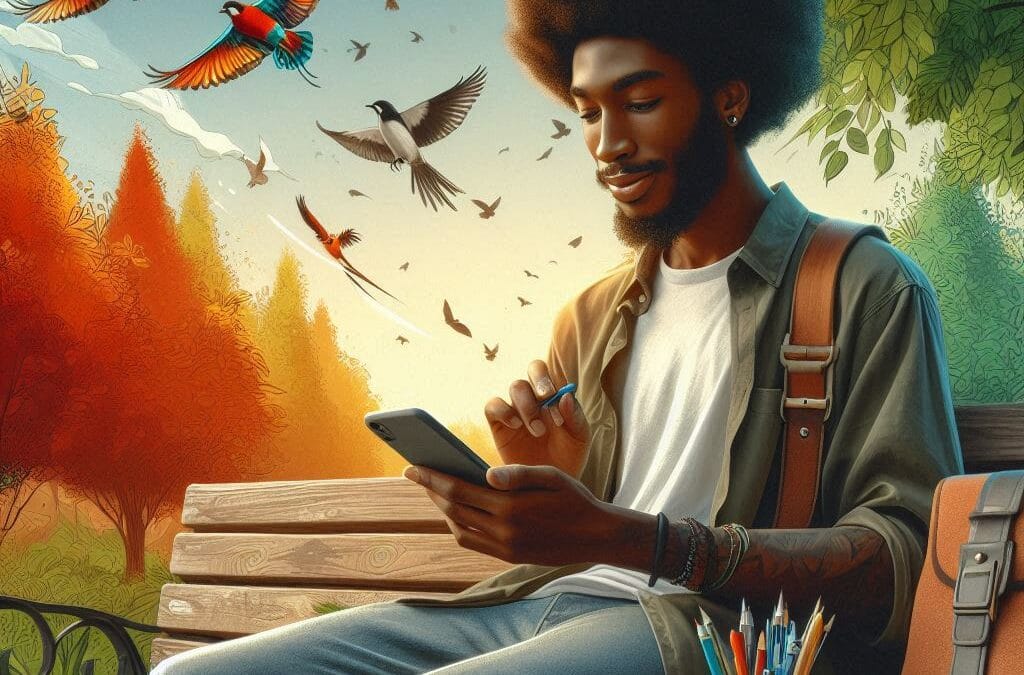

Recent Comments